Is it time to update your marketing toolset? With the new year comes new goals, new strategies, and yes, new tools. So before you give your website an SEO audit, or make sweeping changes to your channel strategy, consider adding new tools to your toolkit.
We’ve asked industry experts and marketing specialists for their indispensable tools of 2018 and compiled a list for this upcoming year. Take a look:
WEB INSPECTORS
The tool indispensable in finishing the look and feel of a web page, a web inspector tool allows you to dig into the HTML of your displaying page as well as show you which Cascading Style Sheets (CSS) apply to the element you need to analyze, change, or replace. Without this tool, it’s difficult to finish any Joomla, WordPress or HubSpot projects, which typically use sophisticated custom templates.
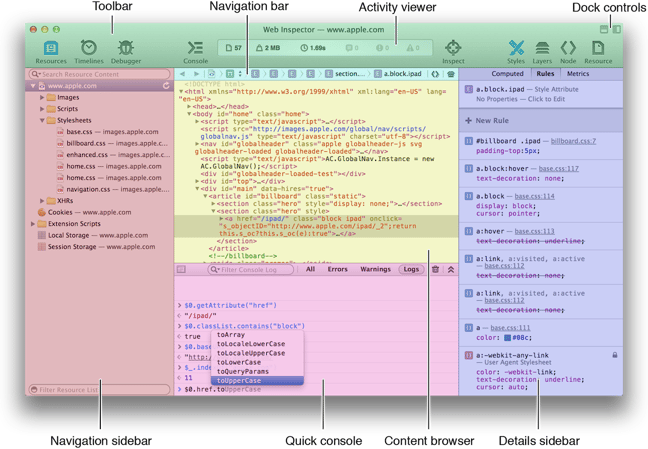
The Web Inspector is part of pretty much all the web browsers such as Chrome, FireFox, and Internet Explorer. You get to it by right-clicking on an element (a button, an image, or a section of text) and selecting “Inspect”. The inspector console appears and overlays the right side of your window. The chosen element and its code are highlighted and the applicable CSS is shown on the right.
The beauty of the inspector tool is that it allows you to change the CSS and the code on the page, and witness the results immediately. These tentative changes do not actually change your code – you do that once you are satisfied with your trials.
CODE EDITOR
There’s no better way to develop web pages than by using tools like Emacs, Gedit, or Visual Studio that show you the code and the resulting page, side by side. Individual preference of these tools depends on the richness of options, the modules, and the shortcuts they offer. Jump on one of the free trials and experience how much time they save you on your next project.
DESIGN SOFTWARE
A website will not live by code alone – you need images, graphics, photos, maps, diagrams, etc... Design software such as Adobe’s Photoshop or Affinity Design (image) will allow you to create or modify your graphics and images to fit your website design as well as create more attractive pages that are pleasing to the eye and more engaging and memorable to your visitors.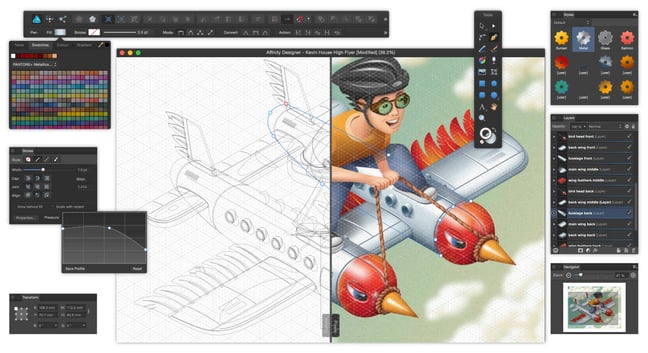 These design programs tend to be very complex due to the high-end results they allow. But there are a few new programs blossoming these days that are much more user friendly but with some pared-down features. Check out Canva if this is more your style.
These design programs tend to be very complex due to the high-end results they allow. But there are a few new programs blossoming these days that are much more user friendly but with some pared-down features. Check out Canva if this is more your style.
CONTENT MANAGEMENT SYSTEM (CMS)
A Content Management System, or CMS (like Joomla, WordPress or HubSpot), makes it easier for you to create, edit, and publish your content online. Even non-technical authors can quickly and easily publish their work.
Not all users have the same comfort level with technology, but basic CMS functions of writing and publishing content, and more advanced functions of adding media, are usually easy to grasp. In fact, if you can use word-processing software, chances are you can use a CMS.
Almost every single time we perform a strategic marketing analysis for a business, we recommend the implementation of a CMS if one is not already in place. Updating the CMS template to fit the current colors, design, or navigational structure of your site is a piece of cake for an experienced developer.
Need to change something on your site? Without a CMS that could mean having to search through hundreds of pages, making changes on each one. With a CMS, the underlying architecture is the same for all pages, so you can make maintenance changes, update the CMS software, and add functionality without breaking the site (or the bank). Check out our blog Is a CMS Right for My Business? for more CMS info.
CUSTOMER RELATIONSHIP MANAGEMENT (CRM)
You have a lot of customers and you're going to get more of them. Before you grow too big, it's a good idea to find a way to organize your impending crowd of customers. This is why you need a CRM.
A good CRM can also help you prospect new customers by building templated emails, sequences, and workflows to standardize the prospecting process for your sales team. It also gives managers a dashboard for high-level summaries of their team’s productivity and maps out a path for customer success. These days, it’s incredibly important to build a contact list and keep it organized with a tool like a CRM. In the past, Excel pages sufficed. But no longer.
Our favorite CRM is HubSpot (it's free and easy to use), but there’s many CRMs out there such as Salesforce, Netsuite, and AgileCRM (free for small businesses).
Reach out to a MassMonopoly digital marketing expert anytime if you’d like some more marketing tool advice.






